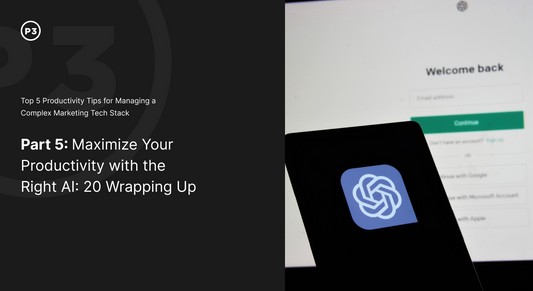TRANSCRIPT
Hi everyone, David Wagoner here, co-founder of P3 Media.
Today I’m here to talk about site speed. Why your top priority should be improving it and how to achieve the best results.
The reason you need to pay attention is simple–the longer your customers have to wait for your site to load, the more likely they are to leave. There is a strong relationship between site speed, conversion rate, and average order value. Studies have found that speeding up a page by just one second increased conversions by 7%.
And it doesn’t stop there. Your site speed impacts your organic search rankings across all devices. In May of 2021, Google will update search rankings, prioritizing Core Web Vitals like site speed. This means that the slower your site is, the more your google rank and recommendation will drop.
Invest in these 5 areas to improve your site speed and watch your conversion rate and sales skyrocket.
Tip #1 - Organize your tracking with Google Tag Manager
Data enables you to serve personalized experiences to your customers on your websites and via ads. But collecting this data is a weight on your site performance: All of the tracking pixels that enable you to perform tasks like advertising, automating product recommendations, and analytics slow down your site speed.
A tag management system like Google Tag Manager condenses all of your individual tags into one JavaScript request. Using a Tag Management System also protects against worst case scenarios. If a tag failure causes your site to go down, you can remove the tag quickly because all of your tags will be condensed in one place.
Tip #2 - Minify your code
“Minification" refers to the process of removing unnecessary or redundant data without affecting how the resource is processed by the browser. This means you can reduce the amount of data that you send to your customer without negatively impacting site functionality by removing poorly coded HTML, CSS and JavaScript on your site. You don’t have to be a developer to accomplish this either. There are a lot of online resources that will help you minify your code.
Tip #3 - Audit and remove unnecessary third-party apps
In our experience, the average enterprise level business on Shopify Plus uses 8 to 12 third-party apps. Some of these are mission critical while others are just nice to have. Conduct a forensic audit of your integrations to make sure that the economic value you are getting from those apps outweighs the site speed degradation. Once you’ve uninstalled an app, don’t forget to do a pass on your site and remove any traces of leftover code manually to ensure you are reaping all of the benefits of removing the app.
Tip #4 - Implement lazy load
Contrary to the name, lazy load will make your site-load snappier. On unoptimized websites, users are forced to download every image on your site, which as you can imagine takes more time. Lazy load prioritizes loading content above the fold so as users scroll down the page images for that specific section load. This is increasingly important as ecom sites are getting more image and content heavy every day.
Tip #5 - Optimize your site assets
We all love high resolution images and we want to present the best versions of our products, but as with all things ecommerce there is a tradeoff. In this case, using high-quality images will slow down your pages. We suggest compressing your images to improve load times. Think about implementing the source set attribute on image HTML tags. This enables your browser to select from multiple versions of the same image and serve customers the best one depending on the characteristics of the device they are browsing on. As a rule of thumb, your photos should be in JPEG format and your graphics should be PNGs. Swap GIF animations with video, and use the proper HTML5 semantic structure for embedded videos. Lastly, ensure that your fonts are loading quickly by swapping out external fonts with web safe fonts.
Keep In Mind - It’s All Relative
When we talk about page speed, we’re generally not talking in absolute terms. We’re talking about your relative performance compared to your competitors. Think about how long you were willing to wait for a YouTube video to load in 2008. Think about how long you’d be willing to wait for that same video today. In the context of ecommerce, we’re thinking about the relative performance of one site compared to another, which can really only be measured by the perceptual difference between the two sites being compared. So if you have not done so already, check out Google PageSpeed Insights which will measure your website’s relative performance against the rest of the web. This will tell you how your site is stacking up against the competition.
That’s it! Apply this advice, and let’s get growing. If you have a killer tip or strategy you think we missed, or if you have any questions, drop them in the comments below. And don’t forget to like and subscribe.