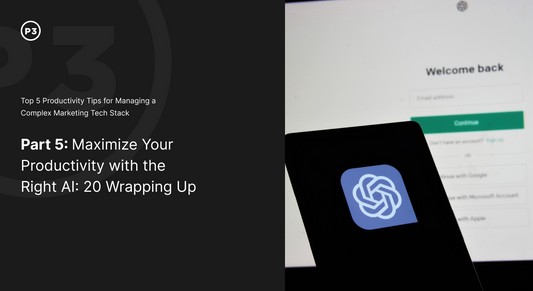We’ve all been reading the breathless pronouncements for a few years now: The 5-day work week is dead. Hybrid work is here to stay. The mass office exodus has changed everything. Chances are, your team either doesn’t work in a completely synchronous environment anymore, or won’t in the near future.
At P3, we’ve been fully virtual since before the pandemic, and in our experience, the remote environment creates real cultural advantages: it’s widened our talent pool and has been great for morale, productivity, and employee attrition. But working in home office silos also makes it easier for tasks and projects to unravel due to miscommunication. To keep the team on task only if you have the right mechanisms in place to facilitate seamless collaboration, and establish both individual and collective accountability.
Seamless Collaboration
If you’ve read the previous sections, you have a good understanding of how to set big rock goals that keep your team focused, as well as the task and goal management tools you need to facilitate collaboration on complex projects. So here we’d like to offer our best tip for maximizing productivity and minimizing miscommunication as you use these tools: leverage video. Specifically, screen recordings.
In the world of content, video is perhaps disproportionately heralded as a panacea. But in the world of collaboration, the power of video is, if anything, undervalued. At P3, we use screen recordings taken with Loom to communicate about tickets, illustrate technical issues, demo solutions/fixes, and document internal processes.
We made this shift consciously after observing that increasingly, professionals across disciplines are non-textual communicators–we don’t all have the time or the skill to organize a complex, airtight brief on paper; likewise, we don’t all have the time or the skill to digest such a brief. Video makes directives more accessible than text, mimics the in-person collaborative paradigm, and allows people to demonstrate processes rather than merely instruct, which is a far more effective form of teaching. Plus, most video recording services offer automatic transcription and captioning, making it a cinch to turn your finished videos into help articles or other content for SEO. Did we mention that video collaboration saves everyone gobs of time? Just imagine how much further along you’d be in this chapter if it were a recording.
Individual & Team Accountability
First let’s agree: accountability is about hiring as much as it is about structure. Your systems can only be as good as your people. With that out of the way, let’s focus on the two most important organizational tools you can use to cut through the complexity of your marketing stack and keep your team aligned at all times. They happen to be refreshingly low-tech:
- A unified omnichannel marketing calendar
- A standardized, logical methodology for naming tickets and campaigns
Omnichannel Marketing Calendar
You can download thousands of free marketing calendar templates on the internet, but most are not sophisticated enough to plan and track segmented campaigns, lay out omnichannel marketing activations, or track promotions. This calendar, which we’ve employed at P3 for several years, does it all well, is easy to modify according to your needs, and is a proven tool for keeping internal stakeholders aligned across departments.

Example of a properly segmented email and SMS calendar
P3 Omnichannel Marketing Calendar Template
Standardized Naming Conventions
You’ve seen this meme, right?

Source: https://imgur.com/VbWttOp
It’s what happens when you neglect to establish standardized naming protocols, and it results in miscommunication, duplicated work, and lost time. Here’s how you should be naming your tasks and ads to stay organized and instill a sense of ownership in your team.
Naming Tasks and Projects:
Every task ticket should have an owner, a detailed description of the work to be done, and a due date. But when we name tickets at P3, we use a slightly different convention:
Client Code | Short Task Descriptor | Due Date
We don’t include the task owner’s name, because once a task is assigned, it should populate the owner’s task list automatically and become searchable. We add the client name instead, since personal task queues often populate as a list of your open projects, with no indication of which client each task is for.
Using our conventions, a task for The Spooky Candy Company might read:
SPO | Drop Dead Shipping Email - Halloween | 10/16/23
Now even when we’re scrolling through a list of open tasks, we’ll know exactly who this project is for, what the project is, and when it needs to be prioritized. And we’ll be able to tell the same for every project in our queue.
Naming Campaigns, Ad Sets, and Ads
There’s an even more compelling reason to keep your ads, ad sets, and campaigns organized according to a consistent naming convention: it greatly simplifies your ad analysis. A proper naming scheme provides an overview of what each ad on your roster is trying to accomplish or test, lets you assess at a glance what types of campaigns are working to inform your strategy moving forward, facilitates bulk updates, and streamlines the process of testing and changing specific variables in your ad mix.
The naming conventions we use at P3 are composed of standard identifiers and testing identifiers. You’ll use standard identifiers for every ad you name, but you’ll only use testing identifiers at the ad level, and only when you’ve introduced a specific variable to test against the rest of your ads. Let’s go over the standard identifiers at every level first.




That’s it! By adopting these naming conventions for your campaigns, ad sets, and ads, you’ve set the stage to efficiently analyze your creative, iterate logically, and scale the number of campaigns you’re managing without losing any time. But as we alluded to at the beginning of this section, when testing a variable in your ad creative, you should also use a testing identifier.
Testing Identifiers
Testing identifiers are exactly what they sound like–an extra identifier you can add to the end of your name string to indicate that you’re testing an aspect of your creative. Take the example ad above from The Spooky Candy Company:
Halloween Bundle | Image | BOGO | SHOP | PDP
You might want to test two versions of your bundle asset–one on a black field, and one on a white field. When naming each ad, simply append the appropriate indicator:
Halloween Bundle | Image | BOGO | SHOP | PDP | Black Field
Halloween Bundle | Image | BOGO | SHOP | PDP | White Field
Now all you have to do is let the system declare a winner. Once your attribution period ends, you’ll switch off the losing ad and take some portable learnings into your next campaign.