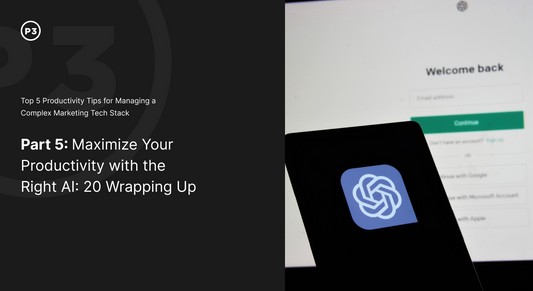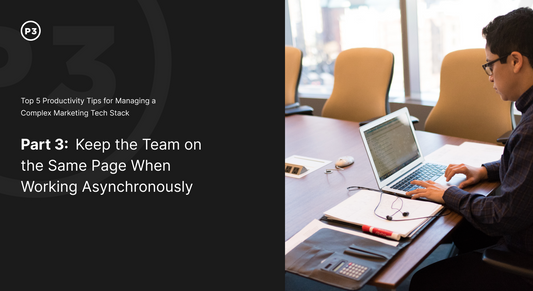Transcript
Hi everyone, my name is Aanarav Sareen and I’m one of the founders of P3 media. In this video, we’re going to take a quick look on how to use customer tags for personalization. Personalization is an extremely powerful tool that allows brands to generate more revenue by showing relevant products to their visitors. You can easily personalize your Shopify store by using customer tags in Shopify. So, for example, if a customer is tagged as “Men,” you can change the layout of your homepage to show all products that are relevant to men. And if the customer is tagged as “Women,” you can show products that women may be more interested in. Best of all, if you’re on Shopify Plus, you can automate customer tagging based on items they purchase by setting up a flow. You can do this in a number of different ways. So for example, if a customer has purchased more than once from your store, you can have a different message. If a customer is purchasing for the first time, you can have a different message on your store. And if a customer is a VIP or tagged as a VIP, where they get special offers for big events such as Black Friday, you can do that as well. It’s really extremely simple to set up. If you need help with the code setup, please email us at Contact@pthreemedia.com and we’ll be more than happy to help.