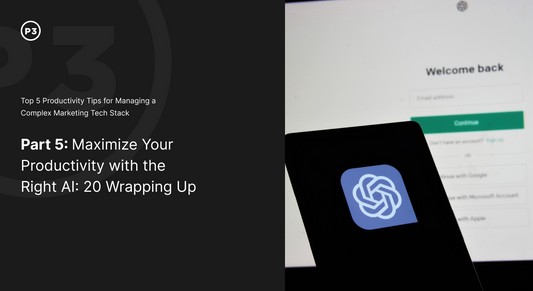TRANSCRIPT
Hi everyone, my name is Aanarav Sareen and I'm one of the founders of P3 Media. One of the questions we get asked the most is how to embed products across blogs, newsletters or other sites. The solution is really simple and it has been around for a very long time! First, go to your Shopify Admin and next to “Sales Channels,” click on the ‘plus’ button. On the pop-up window, click on the plus next to “Buy Button.” Once the sales channel has been initiated, click on “Create A Buy Button.” Next, Shopify will ask if you'd like to embed a single product or a collection. In this case, we'll select a single product and then select the product we want to embed. Click next, customize the Button Style–in this case, we'll make it a bright red button. And then finally, click “Next” to get the embed code. You can now use this code to make any other site drive sales for your products–whether its a blog, a news article or anything else.