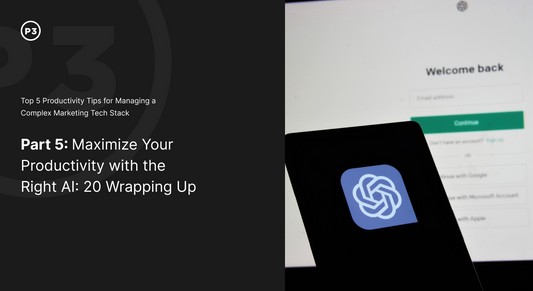Learn how to use Shopify Flow to automatically capture payments after an item has shipped.
About Flow Note:
Launchpad is only available to Shopify Plus customers. Shopify Flow is an ecommerce automation platform that helps you reclaim your time and focus on growing your business. With Flow, it’s easy to automate tasks and ideas within your store and across your apps.
TRANSCRIPT
Hi everyone, my name is Aanarav Sareen, and I am one of the founders of P3 Media. One of the challenges of running an ecommerce business is that every ecommerce business is different. There are no standards, there’s no specification, and there are really no customizations that can work across each and every single store. One of those is the ability to capture payments only once an item has shipped. If you’re using Shopify Plus, thankfully, the ability to do that is really straightforward. For that, you need an app called Shopify Flow which is free for all Plus merchants. So in this particular case, I have loaded up Shopify Flow, so once I go to “create workflow,” it will bring us to this screen that allows us to build out our workflow simply based on this visual triggering system. So I’m going to click on “start when” and then click on the blue button next to it, “select trigger,” and I am going to select, "once an order has been fulfilled" so this means your order has shipped and it is on its way to its customer. The condition is what happens next. So you select “conditions” and if you go here and look for if this particular order is capturable. And if you don’t want to scroll all the way through, you can actually go in and specifically just search for that item. So I am going to go to "capturable" here and say “is true.” So that means the order has shipped, you can still capture the payment, and then you move on to the next step. And then what you can do on the action, is you can simply select the ability to capture payment right here. So I’m just going to click on "capture payment" and that’s it, you are done. So any time an order ships, you capture the payment and you are done. The one important factor here is to always make sure that you capture the payment within 7 days of the customer placing the order, otherwise the authorization window will expire, and you will not be able to capture that payment. Another way to work this particular flow or perhaps as a new flow, is when you go to “order fulfilled,” and then the “order capturable” is false. So in this case you’ve shipped an order but because it’s been after that 7 day window, or perhaps you’ve already charged it then, what happens. So in this case, it would be better if you were able to send yourself a note so that you can go to your shipping department, or this goes automatically to your fulfillment partners, or the warehouse that says, ‘send email’ so ship@pthreemedia.com. Subject: “cancel or hold order,” and in your message field, you can add a bunch of template variables that allow you to provide as much information as possible in order to get a hold of that particular order so that it is resolved on time. To learn more, visit Pthreemedia.com